How to Develop an App in Odoo?
Odoo, an open-source ERP software can be accessed for developing an app, especially due to its flexible nature, the platform also offers a wide range of business applications with smooth processing. This blog will guide us through the necessary steps to develop an app in Odoo, its importance, advantages etc.
|

Odoo's Structural design
Before learning about app developing in Odoo, it is essential to know about Odoo's architecture. Odoo works on an integrated framework which means providing a wide range of inputs and outputs for the user with a collection of pre- defined modules. With Odoo the user can easily modify any module according to them from adding new features to changing the existing ones. Main Components of an Odoo Module 1. Models / python classes: These models which are usually represented as python classes are used to define the data structure and business aspect of any application. 2. Reports: Odoo has the feature to create customized reports with QWeb which is a primary templating engine in Odoo. It is also helpful in conducting basic operations like generation invoice, statements, etc 3. View: It means how the data is displayed to the, the views module uses XML to display the data to the user/developer. 4. Controller: the controller is used to Handle all the user inputs and interacts with the model and directs the flow of data. 5. Security:
It defines access to rules and regulations that a user logs on to see authorized data.
|
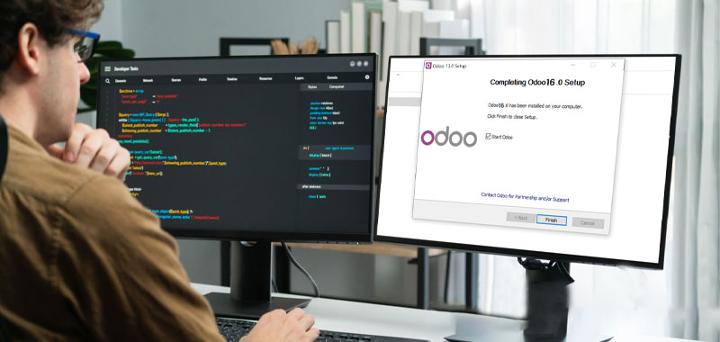
Steps to Develop an Odoo App
Step 1: The first step involves setting up the development environment:
Odoo installation: Odoo is a cloud-based software and can be accessed easily as online, in a cloud server, or even on-premise server which depends on the user need. Just you need to follow the proper guide given on Odoo website Create a New Database: Once the user is done with Odoo installation, creating a new database or record for your app development is important to seamless workflow. Access the Odoo Backend: Log in to the Odoo backend (the function of Odoo which handles logic, data processing, and other data backend work) using your authorization. Step 2: involves creating a New Module
This steps includes defining and giving modular Structure which means Creating a new folder for your required module within the Odoo additional folders. Also creating a python classes is required in this step for example a food business is creating it they must add python classes for menu, sales, invoice etc.
Step 3: Creating Views
This is what a user sees on their customized software as views and adding menu options comes under this step, which is further used in functions like data entry, listing records with the help of XML programming language
Step 4: Giving correct Implementing for Business Logic
The step can be different for different business modules as it incorporates Implementation of any necessary business logic in your models. Which can be adding property values, calculation based on areas for a real estate business for simply managing HR functions for a beauty brand.
Step 5: Examine your app
After a successful installation of your module from the Odoo backend the user needs to check it from the "Update Apps List," and put it to test if the user still faces issues like bugging, they even use build-in- debugging tools to avoid the same. Despite understanding the steps sometimes, it becomes challenging to develop an Odoo app properly, lets now understand what these challenges are and how a user can solve them |
Few Common challenges we might encounter Customization Complexity: Odoo stands out from other ERP software for its flexibility, and huge customization options to meet the client tailored business needs. But this huge liberty can also lead to complex codebase, making the future upgrades difficult for the developer but what is the solution to this problem, the answer is simple the developer must keep sticking to essential customization only and have the standard practice. Also establishing a separate customized module rather than frequently modifying the main functionalities can help maintain compatibility with future Odoo updates. Integration Third-Party Apps: There are still many businesses who rely on multiple systems for their operations, and integrating these system all at once can be a difficult task to address. Solution: To address this challenge, it is suitable to work with experienced Odoo implementation partners like O2B technologies and Odoo developers.com who understand both Odoo and the other required system. These partners can help develop custom connectors, giving tailored solutions to ensure smooth integration. |
Conclusion Developing an app in Odoo is a process that requires a deep understanding of platform building, as well as understanding implementation with business logic, views, testing etc. but with Odoo's huge documentation and community support, developers can easily create applications specific to the business needs. Yet there can be a set of challenges, understanding these potential consequences and implementing strategic solutions can lead to successful outcomes. Through proper pre- planning, support and training. |
Frequently Asked Questions
1.
What is Odoo HR module?
Odoo HR module is a management system which is designed to smoothen the process within any business firm of different size, it comes under the Odoo suite which is an open-source ERP software, Odoo Human Resources Management System (HRMS) is a multipurpose and powerful tool facilitate everything from recruitment to performance evaluation, making it a complete approach to HR management with any business firm as it makes it easy to process salaries, attendance, extra working hours , check-in, check-outs ,etc.
2. Does Odoo give mobile app for free?
Yes, Odoo gives mobile app for free also user can have Odoo Studio for a free plan.
3. How many apps are in Odoo17?
There are 30 main applications developed by Odoo, which are regularly upgraded.
4. What are the Limitations of using Odoo Community Edition?The Odoo Community Edition provides a numerous advantage, but also there are few essential limitations to recognize when compared to the Enterprise Edition. There are some advanced features, such as Departmental Dashboard, Mailing Templates, and dedicated support from Odoo that are only available and supported by the Enterprise Edition. Therefore, the clients should evaluate before processing with the Community edition and do a critical analyzing keeping the requirements in mind for their business. 5. How long we can access free Odoo?
User can enjoy free Odoo access for the first 15 days which includes all its features, apps, modules, and functionalities.
|
Previous | Next |