Customization, Development, Implementation, and Integration Services
Introduction to Odoo 18
Odoo 18 is one of the latest version that was released in October 2024, just like the other versions odoo 18 works as the open-source Enterprise Resource Planning (ERP) software and provide the user with a wide range of new features and enhancements designed that significantly improve the user experience, streamline various business processes, and provide greater customization capabilities like never before. The businesses who are increasingly seeking into some tailored solutions and are on a hunt of fulfilling the unique needs of their business. Odoo 18 offers robust tools for processes like customization, development, implementation, and integration.

Key Features of Odoo 18
There are several notable updates that comes along with the Odoo 18 across its modules:
Enhanced User Interface: The user interface has been redesigned with the goal of providing better usability and aesthetics which makes the navigation more intuitive.
Custom Page Templates: With the help of odoo 18 users can now create and save custom page templates for their websites, which further gives them the liberty of quicker replication of designs across multiple pages.
Expanded Snippets Library: The latest version odoo 18 comes with over 60 new snippets that facilitates the website customization without needing extensive coding knowledge from the users part.
Improved POS Functionality: The Point of Sale (POS) system plays a major role in any ERP software hence odoo 18 has introduced new features that allows the user to have greater customization and efficiency in the retail operations.
Google Consent Mode V2: This is a new feature that is added in odoo and helps the businesses to manage user consent for cookies with attention to their privacy regulations.
All of the above discussed updates reflect who Odoo is commitment in providing the components like flexible and user-friendly platform to all its users and to adapt to the evolving needs of business sectors.
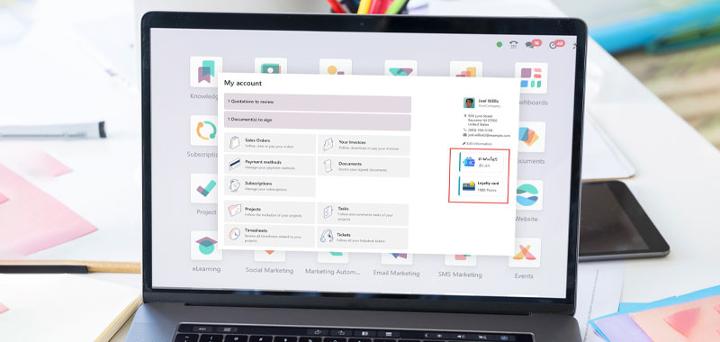
Customization in Odoo 18
Customization comes as the core strength of any business, hence odoo understands it the best and provides the business a tailored system that aligns with their specific workflows and requirements. This is particular section of the blog we will discuss about the primary methods for customizing Odoo 18:
1. Basic Customizations
The users who do not have prior knowledge about programming can significantly lacks in these skills, can make basic adjustments like:
Enabling Developer Mode: The developers mode unlocks the advanced features for customization and allows the users to activate it directly from the settings menu.
Adding New Fields: Users can add their desired custom fields to forms by going into Developer Mode and then selecting the form, and lastly choosing the view that needs to be edited.
Renaming Fields: Labels can be changed for a better alignment of the business terminology.
Changing Form Layouts: Users can adjust the arrangement of fields within forms which will eventually enhance the overall data entry efficiency.
2. Advanced Customizations through Module Development
Custom module development is essential, when working with complex requirements:
Creating Module Structure: The chosen developer by the user need to create a directory within the Odoo addons folder which includes the files like __manifest__.py for module metadata and models.py that defines the business logic.
Defining Models: The latest version of Odoo allows the developers to extend their existing models and also gives them the option to create new ones using Python.
Customizing Views with XML: The user interface of the workflow can be easily modified using XML files which also define how forms and views are displayed in the system.
3. Using Odoo Studio
Odoo Studio is a powerful tool in the Odoo 18 version which allows the users to customize their applications without coding. It Also provides a drag-and-drop interface that creates new fields, automating workflows, and designs the applications tailored to specific business needs.

Development Services for Odoo 18
Odoo development is a holistic approach that encompass of various offerings which helps the businesses to maximize its usage in terms of ERP system:
1. Custom Application Development
With the modern technologies there is a high demand of unique functionalities within the organizations which specifically lacks in the standard modules. On the other hand experienced developers can create custom applications tailored according to the business needs.
2. Data Migration Services
Transitioning from an existing system means migrating the historical data into Odoo. The Development teams here assists in:
Helps in extracting the data from legacy systems and maintaining the data integrity.
The developer teams assist the user in transforming it into compatible formats.
Accuracy is ensured in importing the data into Odoo.
3. API Development
Odoo's has the API capabilities that allow the user to integrate with other software solutions thru which t5he developers can create custom APIs or utilize their existing ones for effective communication between Odoo and third-party applications.
Integration Services
Odoo 18 has the advanced capability to integrate with other systems in order to enhances the functionality of the dashboard and allow the business owners to streamline their operations across various platforms. Here are a few Common integration service that should be include:
1. E-Commerce Integration
Odoo software can be integrated with various popular e-commerce platforms like Shopify or WooCommerce, that gives the liberty to business in managing the online sales directly from their ERP system with a perfect synchronization in the inventory levels with real-time updates.
2. Payment Gateway Integration
Odoo provides the solution of integrating payment gateways like PayPal or Stripe for a smooth transactions amongst platform, and also enhancing the customer experience with multiple payment options.
3. CRM Integration
There are still many organizations that are using separate CRM systems, these organizations can save the time and integrate with Odoo for an ensured customer data flows that seamlessly goes between platforms, for much advanced customer relationship management without those repeating efforts.
4. Third-party Applications Integration
There is a huge number of businesses that utilize specialized software solutions for example those automatic marketing tools that can be easily integrated with applications using Odoo and facilitates the process of data sharing across platforms, for an improved collaboration and efficiency.
In Conclusion, Odoo 18 has introduced various feature that gives a simple yet powerful way to manage all your business tasks or daily operations with improved productivity. Odoo 18 is not just an upgrade; it's a complete transformation that can position your business in this modern time. Also to work in a more progressive way the user can also choose odoo-developers.com and can have the tailored and scalable solutions.
Frequently Asked Questions
How is Odoo 18 better than 18?
Odoo 17 works for Creating or editing products from the backend whereas in Odoo 18 the users can create and edit their products directly from the Point of Sale (PoS) application for a more streamlined process.
Which is the first country where Odoo 18 was released?
The official release of Odoo 18 was on 2-4 October 2024 and was first released in Brussels Expo in Belgium.
What is Custom Application Development in Odoo 18?
The modern technologies there is a high demand of unique functionalities within the organizations which specifically lacks in the standard modules. On the other hand experienced developers can create custom applications tailored according to the business needs.
How is Odoo 18 better than 18?
Odoo 17 works for Creating or editing products from the backend whereas in Odoo 18 the users can create and edit their products directly from the Point of Sale (PoS) application for a more streamlined process.
What are the key feature of Odoo 18?
The first amazing feature of odoo 18 is the Industry Library, this tools helps the business to simplify the implementation process by selecting their specific industry from a library of options. And once after the selection, the odoo 18 will suggest to you the related applications that are further automatically installed and preconfigured with relevant business flows. This reduces the time of the user and eliminate the hassle of more starting from scratch which means a simple process, just choose your industry and let Odoo do the heavy lifting.
Read More:
Top 10 Odoo Development & ERP implementation Companies
What is the use of Developer Mode in Odoo ERP?
Odoo for Web Development
What are the Odoo Features to Overcome Complex Workflows?
Why Odoo Partner Is The Best Choice Over Freelancers?