What is the use of Developer Mode in Odoo ERP?
Odoo is an open-source business application which covers all the business needs like ecommerce, accounting, CRM and POS (point of sale) to the project management. Currently, the latest version of Odoo is Odoo 17. It offers build project management features which includes planning, tracking and working on projects efficiently and effectively, it also ensures the on-time delivering of the project. We will discuss about what is odoo developers’ mode in odoo? and the applications of developer mode in odoo.
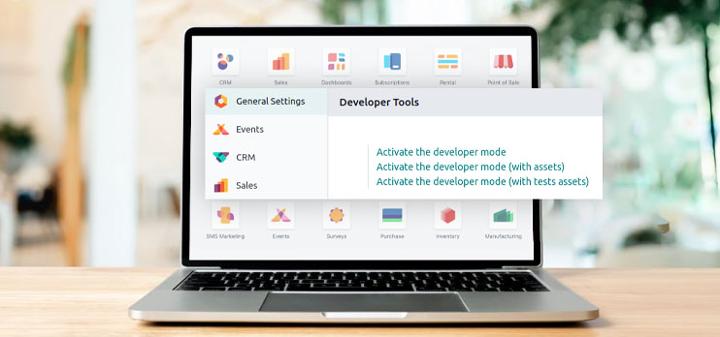
What is Odoo Developer Mode?
The Technical features of Odoo are accessed in Developer Mode. This is supposed to be accessed by users who understand how Odoo works. Since it also permits the user to set and change defaults for different features, Developer Mode is necessary in Odoo. In addition, developer mode offers improved options in terms of modules management
A point to remember always is that the developer mode is not for end users and prior to enabling this feature, we should always consult a specialist for help with managing and configuring the settings. To learn more about using the developer mode, one can also look up documentation and technical blogs.
The developer mode serves to modify appearance, that said when turned on we will be provided with extra details regarding the database in use. The database can undergo drastic modifications from us. This could involve inserting additional fields within a range of papers and site descriptions, adjusting your action’s default scenes among other things. In case you want to test equations or fix working problems, it’s best to use Odoo developer mode. User interface changes no longer require server restarts therefore saving time before making any slight modifications.
The developer mode enlightens one with more details about the various module architectures. Your modifications carried out under developer mode are not guaranteed to be stable and they might be lost someday.
In developer mode, Odoo has other options like:
- Developer Mode
- Developer Mode with Assets
- Developer Mode with Test Assets
Those are the Developer Tools that Odoo makes available to its developers. The Developer mode with assets can be useful in making small customizations to the Odoo database. It basically increases settings for more sophisticated control.
Activating Developer Mode
We can activate the developer mode for the various changes and three ways to do this
Through application setting
Through browser extension
Through URL
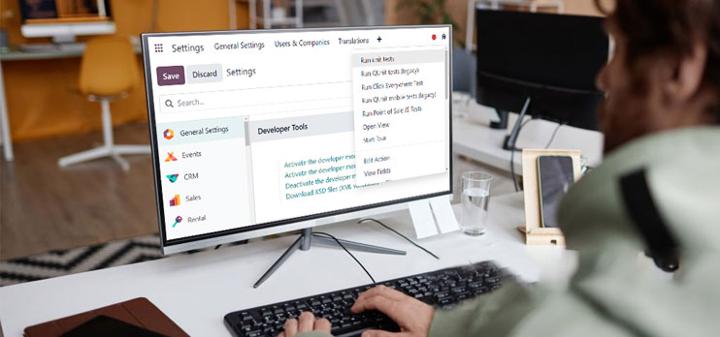
Applications of Developer Mode in Odoo
The developer mode in odoo 17, you can access the multiple features are:
1. Availability to Technical Features
The developer mode unlocks technical capabilities that are typically not present within the standard interface. This encompasses access to technical areas, database organization, and comprehensive customization options among other things.
2.
Customization and Debugging
There has been an enhancement in terms of experimentation and error checking. This enables software engineers to change swiftly forms, sights and processes. Also, this manner involves state-of-the-art debugging gadgets that help to find and fix troubles.
3.
User Interface
The improvement of the user interface is possible through Developer Mode. Developers can easily modify view architecture, manage fields and customize layout to ensure enhanced user experience.
4.
Testing and Module Development
This is indispensable for module design and validation. By utilizing these tools, the engineers can create tailor-made portions of code and debug them at a speedier pace than ever before.
5. Performance Analysis
This mode also comes equipped with various features for analyzing performance like viewing query statistics and performance metrics that are vital in enhancing the Odoo environment.
6.
Features of Data Import/Export
Improved export/import capabilities have been made possible, allowing for more effective movement and handling of information among the various systems.
7.
Access to Automated and Server Actions
By this means you can have advanced abilities in certain aspects like server actions and automated actions thus giving room for automatic processes and merging with other system applications.
8.
Template and Report Editing
In developer mode you can directly change QWeb templates or reports so that they can be adjusted according to the demand of a certain company’s requirements for its papers and results.
9.
Process and Workflow Inspection
With developer mode’s assistance, one can inspect workflow and processes which gives more power to the way companies operate in Odoo.
10.
Integration Testing and API Access
The Developer Mode allows for a straighter forward connection between Odoo’s API and other systems, services and testing these integrations.
Conclusion
The developer mode is much versatile and helps us to access the functions like customization, editing, etc. but to elevate the solution it is always advised to work with expert developers who not only have the programming knowledge but also much familiar with the software and have a good working experience.
Frequently Asked Questions
1. What is developer mode in odoo?
The developer mode in odoo is to access the technical features of odoo.
2. What is the work of developer mode?
The work of the developer mode in odoo is to provide the essential for debugging and testing.
3. How safe is developer mode?
By enabling the developer mode in your system, it will not take any type of security in your system.
4. What is the advantage of turning developer mode?
The biggest advantage of turning the developer mode is that you can adjust the animated speed.
5. Why developer mode is useful?
Developer mode is useful for the developers who are developing the apps.